PerformancePoint 2007 has undergone a major change in
the 2010 release of SharePoint. It used to be a separate product that
required a separate license; now it has become an integral part of
SharePoint 2010 called PerformancePoint Services 2010. It is no longer
possible to purchase PerformancePoint Services as a stand-alone product.
This integration helps companies that want a pervasive business
intelligence solution that incorporates the tools they use everyday at a
relatively low cost. PerformancePoint Services 2010 is a SharePoint
shared service, eliminating the need to purchase specialized
applications
Although the pricing and
licensing model has changed radically, the focus of PerformancePoint
Services 2010 hasn’t changed much. It still provides tools that
scrutinize your company’s data to
1. What’s New in PerformancePoint Services 2010
The biggest change of all has
been discussed already: PerformancePoint Services 2010 has become an
integral part of SharePoint and is no longer available as a separate
product. In terms of the functionality,
the main investments that have been made in PerformancePoint Services
2010 took place in the following areas: scalability, security, and
monitoring and analysis capabilities.
The scalability part of
the new enhancements is realized because PerformancePoint Services 2010
is built on top of the scalable SharePoint framework. PerformancePoint Services 2010 has become more
scalable because it is able to leverage the SharePoint shared services
framework, which handles tasks such as load balancing, credential
management, caching, and settings storage. Also, because
PerformancePoint Services 2010 is implemented as a shared service, it
can be hosted on a dedicated application server. As a result, the
SharePoint Web front-end server is no longer overburdened by the load
caused by PerformancePoint Services 2010, which increases overall
performance. Being able to build on the SharePoint shared service
framework brings lots of advantages to PerformancePoint Services 2010,
such as
Uniformity in the
way all shared services (such as PerformancePoint Services 2010) are
administered via SharePoint Central Administration or via Windows
PowerShell scripts. This is also known as syndication.
Because
it is a shared service, PerformancePoint Services 2010 can be reused
within multiple SharePoint farms or within multiple SharePoint site
collections within a single SharePoint farm.
The
SharePoint shared service model offers load-balancing capabilities
between multiple instances of a PerformancePoint Services service.
PerformancePoint
Services 2010 benefits from SharePoint’s backup and recovery
capabilities, which allows restores of a complete site collection, a
single site, or list content to a previous version or point in time.
PerformancePoint Services 2010 benefits from SharePoint’s improved logging and auditing features.
The security-related
functionality enhancements have been considerable. The following list
provides an overview of the highlights in this area.
The SharePoint authentication provider is now responsible for authenticating users.
The
old PerformancePoint Server roles and permissions model have been
replaced by the SharePoint security model that allows you to set
fine-grained permissions on dashboard content.
Web
front-end servers and application servers hosting PerformancePoint
Services 2010 support claims-based authentication for content access.
Claims-based authentication is based on the industry standards
WS-Federation, WS-Trust, and Security Assertion Markup Language (SAML).
This allows you to integrate PerformancePoint Services 2010 with any
authentication mechanism.
PerformancePoint
Services 2010 leverages the SharePoint Secure Store Service (which used
to be called the Single Sign-On Service) for data source access. The
Secure Store Service stores a mapping between SharePoint user accounts
and Active Directory user accounts. PerformancePoint Services 2010 uses a
token received from the Secure Store Service to retrieve the Active
Directory user credentials to access data sources, which resolves the
double-hop problem in three-server deployments (wherein Windows
credentials expire after a single connection).
PerformancePoint
Services 2010 uses Shared Identity impersonation for data source access
instead of using the relatively high privileged application pool
identity. The SharePoint Secure Services manages the storage of these
shared identities, and they are defined during the provisioning of the
PerformancePoint Services 2010 shared service or afterward by an
administrator. PerformancePoint Services 2010 impersonates the
SharePoint Identity as soon as it tries to access a data source. Farm
installations require the use of shared identities, but single-server
deployments still allow the use of built-in accounts for data source
communication.
PerformancePoint
Services 2010 introduces the concept of trusted locations. Trusted
locations restrict the use of PerformancePoint Services 2010 content
types to specific sites so that only a specific group of users is able
to access PerformancePoint Services 2010 content.
There have also been quite a
few enhancements to the monitoring and analysis capabilities of
PerformancePoint Services 2010; it now includes new
report types, better filtering and navigation capabilities, and
improved integration with SharePoint. The following list provides an
overview of the highlights in this area.
It is now possible to use SharePoint site templates for dashboard design. This allows you to change the appearance of PerformancePoint Services 2010 in sites, document libraries, or lists.
PerformancePoint
Services 2010 offers seamless integration into SharePoint because
dashboard elements are now available as SharePoint Web Parts.
PerformancePoint Services 2010 also leverages SharePoint lists to store
content, and it is implemented as a SharePoint shared service.
PerformancePoint
Services 2010 integrates with Microsoft Office 2010 applications such
as Microsoft Visio 2010, Microsoft Excel 2010, and Microsoft Project
Server 2010.
PerformancePoint Services 2010 supports multiple browsers such as Internet Explorer 8, Firefox 3.0, and Safari 3.0.
PerformancePoint Services 2010 offers new SharePoint content types that can be used to customize dashboard interaction without a single line of code.
PerformancePoint Services 2010 includes multiple dashboard element enhancements.
Filters are now compatible with SharePoint filters and can be reused across dashboards.
KPIs can now use calculated metrics, can easily show variance, and can have multiple “actual” values.
Scorecards
have better support for navigating dimension hierarchies, and you can
connect them to filter-enabled Web Parts on the same dashboard page
using the SharePoint Connected Web Part framework. This makes it easier
to display context-specific content on the dashboard page.
KPIs can now be placed on columns and automatically display cube-defined default formatting.
Scorecards
allow time intelligence formula editing and improved value and status
filtering. Filtering also supports non-numeric values and empty rows and
columns.
Reports have been improved in several ways.
Support
for Office Web Components (OWC) in reports is deprecated. Because of
this, Spreadsheet, PivotTable, PivotChart, and Trend Analysis Chart
report views are no longer available. Except for the Trend Analysis
Chart report view, all types of report views can be recreated with Excel
Services reports.
2. Understanding the Architecture of PerformancePoint Services 2010
PerformancePoint Services 2010 can be accessed by multiple clients and
relies heavily on the SharePoint 2010 infrastructure. The diagram shown
in Figure 1 provides a detailed overview of the architecture of PerformancePoint Services 2010.
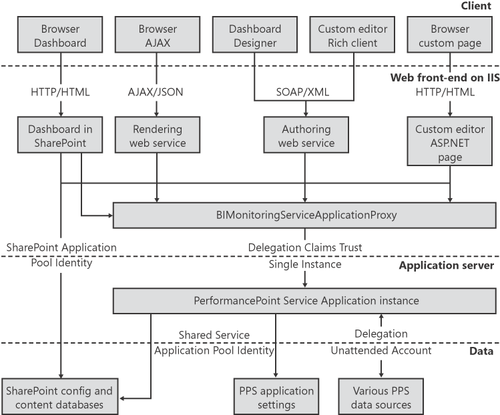
As the diagram shows, it’s
possible to use multiple clients to interact with PerformancePoint
Services 2010. First, you can use the browser to open a dashboard in
SharePoint. Such a dashboard could contain multiple reports, scorecards,
Web pages, and Web Parts. Alternatively, you can use the browser to
open a report viewer that uses AJAX to communicate with PerformancePoint
Services 2010. You could also use the browser to navigate to any custom
ASP.NET pages that your company has built or bought that interact with
PerformancePoint Services 2010. It is also possible to use or create
rich clients that interact with PerformancePoint Services 2010 directly.
The most notable examples of such rich clients are Excel and ProClarity
Analytics (a tool created by a company recently acquired by Microsoft).
Both tools allow end users to work with data without restrictions,
which allows them to analyze data in the way they prefer. Excel is
particularly good for working with grid data, and ProClarity Analytics
is excellent for data visualization. Finally, you can use Dashboard
Designer, a ClickOnce application specifically built for creating
dashboards, scorecards, and KPIs.
Although the AJAX-enabled
report viewer talks to the rendering Web service
(PPSRenderingService.json) and the Dashboard Designer, and (optional)
custom-rich clients talk to the Authoring Web service
(PPSAuthoringService.asmx), those services mainly act as pass-through
services. Eventually all clients talk to a proxy (the
BIMonitoringServiceApplicationProxy) that communicates to the
PerformancePoint Services 2010 shared service, which is a
PerformancePoint Services Windows Communication Foundation (WCF)
interface called BIMonitoringService.svc. The PerformancePoint Services
SharePoint service is responsible for processing complex
PerformancePoint Services tasks while it leverages existing general
services of the shared services framework, such as credential
management, load balancing, and settings storage. Finally, the
PerformancePoint Service Application retrieves SharePoint configuration
and content information, reads PerformancePoint Service Application
settings, and consults other data sources that PerformancePoint Services
2010 reports about.